Follow this procedure if you need to convert from Air Gap mode to Connected mode.
- Check the connectivity from ExtremeCloud IQ Site Engine to ExtremeCloud IQ. If there is a connectivity issue, fix it before continuing.
-
Make all of the devices managed or delete all unmanaged devices from ExtremeCloud IQ Site Engine.
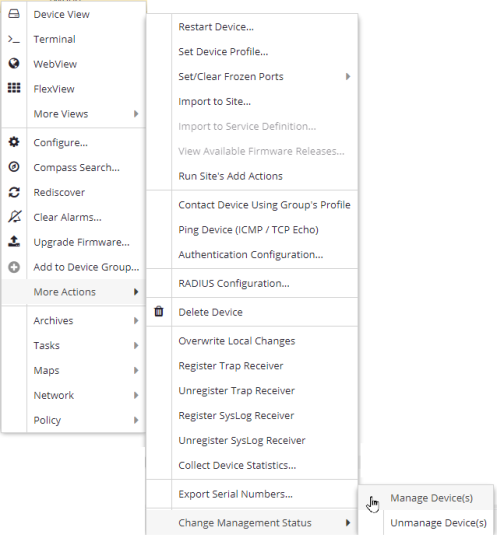
- Revoke all Air Gap licenses. For information on how to revoke the licenses, see Revoke Air Gap License.
- Go to HTTPS://<SiteEngineIP>:8443/xiqLicenseSetup.jsp?setupMode=Auto
- If you do not have an ExtremeCloud IQ account, then you need to create one.
- If your ExtremeCloud IQ account is not linked to your Extreme Portal account, follow the procedure in the Activation Instructions.
- Onboard ExtremeCloud IQ Site Engine to ExtremeCloud IQ. For more information on how to onboard Site Engine, see Logging into ExtremeCloud IQ - Site Engine.
- Restart your ExtremeCloud IQ Site Engine server.
After the restart, your Site Engine is ready to use.