ExtremeCloud IQ Site Engine includes all the features and functionality of Extreme Management Center. If you are an existing Extreme Management Center customer, contact your representative to have your Extreme Management Center license migrated to an ExtremeCloud IQ Site Engine license. The ExtremeCloud IQ Site Engine license also includes licensing for ExtremeAnalytics.
| NOTES: |
|
You can view ExtremeCloud IQ and ExtremeCloud IQ Site Engine license information by accessing Administration > Licenses.
This Help topic includes information on the following:
- ExtremeCloud IQ Pilot Twin Subscription Provides Backwards Compatibility
- Licensing for Devices in Connected Mode
- Licensing for Devices in Air Gap Mode
- Revoke Air Gap License
- License Limits and Violations
- Licensing for ExtremeControl
There are tiers of licenses for ExtremeCloud IQ Site Engine and devices:
- No License - Status-Only devices
- Navigator - 3rd party devices, Extreme Campus Controller, ExtremeCloud IQ Controller, WiNG wireless devices, and devices not natively supported by ExtremeCloud IQ Site Engine
-
Extreme Platform ONE Tier A - Natively supported Extreme devices of tier A
-
Extreme Platform ONE Tier B - Natively supported Extreme devices of tier B
-
Extreme Platform ONE Tier C - Natively supported Extreme devices of tier C
-
Extreme Platform ONE Tier D - Natively supported Extreme devices of tier D
- Pilot - Natively supported Extreme devices of any tier
| NOTE: |
|
ExtremeCloud IQ Site Engine can be deployed in two ways, using Connected mode or Air Gap mode:
- Connected mode:
- ExtremeCloud IQ - Site Engine uses ExtremeCloud IQ to determine if you meet or exceed the license limits for each license type.
- All ExtremeCloud IQ - Site Engines connected to the same customer account share a pool of licenses, one serial number consumes one license entitlement, regardless of the number of monitoring entities.
- ExtremeCloud IQ - Site Engine shares information with ExtremeCloud IQ.
- ExtremeCloud IQ can cooperate with ExtremeCloud IQ - Site Engine.
- Air Gap mode:
- ExtremeCloud IQ - Site Engine does not require internet access.
- ExtremeCloud IQ - Site Engine uses a license file to determine if you meet or exceed the license limits for each license type.
- ExtremeCloud IQ - Site Engines can not share licenses.
| NOTE: |
Devices that do not have serial numbers or MAC addresses in Extreme Management Center must be Rediscovered after you upgrade to ExtremeCloud IQ Site Engine in Connected mode before they can be onboarded to ExtremeCloud IQ. If your number of devices exceeds your licenses available, ExtremeCloud IQ Site Engine transitions to a license violation state and your access to ExtremeCloud IQ Site Engine features and functionality is degraded. To resolve the license shortage you need to access the Extreme Networks License Portal or ExtremeCloud IQ to evaluate the quantities of available Pilot, Navigator, and NAC licenses versus the number of licenses required by ExtremeCloud IQ Site Engine. |
ExtremeCloud IQ Pilot Twin Subscription Provides Backwards Compatibility
Some versions of ExtremeCloud IQ Site Engine and ExtremeCloud IQ Controller do not support Extreme Platform ONE subscriptions. To provide you with the necessary time to upgrade to later versions, Extreme Networks provides every Extreme Platform ONE standard subscription with an ExtremeCloud IQ Pilot Twin subscription with the same start date, end date, and licensed quantity.
-
The Extreme Portal shows both Extreme Platform ONE Standard and ExtremeCloud IQ Pilot Twin subscriptions
-
ExtremeCloud IQ does not show ExtremeCloud IQ Pilot Twin subscriptions
-
Extreme Platform ONE does not show ExtremeCloud IQ Pilot Twin subscriptions
-
ExtremeCloud IQ Site Engine version 25.2 and earlier supports ExtremeCloud IQ Pilot and ExtremeCloud IQ Pilot Twin subscriptions
-
ExtremeCloud IQ Site Engine version 25.5 and later supports ExtremeCloud IQ Pilot and Extreme Platform ONE subscriptions
-
ExtremeCloud IQ Controller versions support ExtremeCloud IQ Pilot and ExtremeCloud IQ Pilot Twin subscriptions
| NOTE: |
If you purchased an Extreme Platform ONE subscription and are running management application versions which are not compatible with Extreme Platform ONE subscriptions, you can use the provided ExtremeCloud IQ Pilot Twin subscription. |
Licensing for Devices in Connected Mode
When ExtremeCloud IQ Site Engine has been onboarded, it starts sending requests to add the devices from its database to ExtremeCloud IQ.
As devices are added and discovered in ExtremeCloud IQ Site Engine, they are onboarded to ExtremeCloud IQ, with a request for a license of the appropriate tier (Navigator, Pilot or No License) that each device will require. ExtremeCloud IQ assigns a license of the appropriate tier (A/B/C/D/Pilot/Navigator/No License).
Devices may be marked as Unmanaged in ExtremeCloud IQ, which means they are not using a license and available features are very limited.
The following grid details the type of license required by each device and engine type:
| Device Type | License Tier Type | Number of Licenses Per Device |
|---|---|---|
| Extreme-supported Device Tier D (Includes: Universal Platform Fabric Engine 5720, Universal Platform Switch Engine 5720, Universal Platform Fabric Engine 7520, Universal Platform Switch Engine 7520, Universal Platform Fabric Engine 7720, Universal Platform Switch Engine 7720, Universal Platform Fabric Engine 7830, Universal Platform Switch Engine 7830, Summit Series X670, Summit Series X670V, Summit Series X670-G2, Summit Series X690, Summit Series X695, Summit Series X770, Summit Series X870) | Tier D | 1 for each unit |
| Extreme-supported Device Tier D (Includes: VSP series 7200, VSP series 7400, VSP series 8000, VSP series 8600) | Tier D | 1 |
| Extreme-supported Device Tier C (Includes: Universal Platform Fabric Engine 5520, Universal Platform Switch Engine 5520, Summit Series X460-G2, Summit Series X465, Summit Series X590, Summit Series X620, ERS Series 5900) | Tier C | 1 for each unit |
| Extreme-supported Device Tier C (Includes: VSP series 4000, VSP series 4900) | Tier C | 1 |
| Extreme-supported Device Tier B (Includes: Universal Platform Fabric Engine 5420, Universal Platform Switch Engine 5420, Summit Series X450-G2, ERS Series 4800, ERS Series 4900) | Tier B | 1 for each unit |
| Extreme-supported Device Tier A (Includes: Universal Platform Fabric Engine 5320, Universal Platform Switch Engine 5320, Universal Platform Fabric Engine 5322, Universal Platform Switch Engine 5322, Universal Platform Fabric Engine 5120, Universal Platform Switch Engine 5120, Universal Platform Fabric Engine 4220, Universal Platform Switch Engine 4220, Universal Platform Switch Engine 4120, Summit Series X440-G2) | Tier A | 1 for each unit |
| Extreme-supported Devices (Includes: SLX, Extreme Access Series, Fabric Manager, ICX Series, Security Appliances, MLXe Series, VDX Series, Summit Series X435, Summit Series X620) | Tier A | 1 |
| Extreme-supported Legacy Devices (includes: A Series, B Series, C Series, 7100 Series, 200 Series, SSA Series, ERS Series 8xxx, ERS Series 3xxx) | Tier A | 1 for each unit |
| Extreme-supported Chassis (Includes S series, K series, N series, E series, Black Diamond, Black Diamond X, X series, MLXe series, VDX series, SLX series) | Tier A | 1 for each chassis |
| ExtremeControl Engine, ExtremeAnalytics Engine, vSensor | Tier A | 1 |
| ExtremeCloud IQ Site Engine* | Tier A | 1 |
| All Other Devices (Includes Non-Extreme Device) | Navigator | 1 |
| Devices with Ping-Only profile | No License | 0 |
*There is one license required for the ExtremeCloud IQ Site Engine itself. Each ExtremeCloud IQ Site Engine consumes only one license even if there are multiple ExtremeCloud IQ Site Engine devices in the device list.
| NOTE: | For HiveOS APs (IQE) and Dell N-Series, a Tier A license is required, but currently not enforced in ExtremeCloud IQ Site Engine. These are not onboarded to ExtremeCloud IQ through ExtremeCloud IQ Site Engine. |
Licensing for Devices in Air Gap Mode
ExtremeCloud IQ Site Engine uses licenses stored locally in a license file. This ensures ExtremeCloud IQ Site Engine does not require an internet connection to verify licenses are available as you add devices.
| NOTE: | Licenses in one installation of ExtremeCloud IQ Site Engine in Air Gap mode cannot be shared with other installations of ExtremeCloud IQ Site Engine. |
As devices are added and discovered in ExtremeCloud IQ Site Engine, they consume a license of the appropriate tier (A/B/C/D/Pilot/Navigator/No License) that each device requires against the total listed in the license file.
Devices may be marked as Unmanaged, which means they are not using a license and available features are very limited.
The following grid details the type of license required by each device and engine type:
| Device Type | License Tier Type | Number of Licenses Per Device |
|---|---|---|
| Extreme-supported Device Tier D (Includes: Universal Platform Fabric Engine 5720, Universal Platform Switch Engine 5720, Universal Platform Fabric Engine 7520, Universal Platform Switch Engine 7520, Universal Platform Fabric Engine 7720, Universal Platform Switch Engine 7720, Universal Platform Fabric Engine 7830, Universal Platform Switch Engine 7830, Summit Series X670, Summit Series X670V, Summit Series X670-G2, Summit Series X690, Summit Series X695, Summit Series X770, Summit Series X870) | Tier D | 1 for each unit |
| Extreme-supported Device Tier D (Includes: VSP series 7200, VSP series 7400, VSP series 8000, VSP series 8600) | Tier D | 1 |
| Extreme-supported Device Tier C (Includes: Universal Platform Fabric Engine 5520, Universal Platform Switch Engine 5520, Summit Series X460-G2, Summit Series X465, Summit Series X590, Summit Series X620, ERS Series 5900) | Tier C | 1 for each unit |
| Extreme-supported Device Tier C (Includes: VSP series 4000, VSP series 4900) | Tier C | 1 |
| Extreme-supported Device Tier B (Includes: Universal Platform Fabric Engine 5420, Universal Platform Switch Engine 5420, Summit Series X450-G2, ERS Series 4800, ERS Series 4900) | Tier B | 1 for each unit |
| Extreme-supported Device Tier A (Includes: Universal Platform Fabric Engine 5320, Universal Platform Switch Engine 5320, Universal Platform Fabric Engine 5322, Universal Platform Switch Engine 5322, Universal Platform Fabric Engine 5120, Universal Platform Switch Engine 5120, Universal Platform Fabric Engine 4220, Universal Platform Switch Engine 4220, Universal Platform Switch Engine 4120, Summit Series X440-G2) | Tier A | 1 for each unit |
| Extreme-supported Devices (Includes: SLX, Extreme Access Series, Fabric Manager, ICX Series, Security Appliances, MLXe Series, VDX Series, Summit Series X435, Summit Series X620, HiveOS (IQE), Dell N-Series) | Tier A | 1 |
| Extreme-supported Legacy Devices (includes: A Series, B Series, C Series, 7100 Series, 200 Series, SSA Series, Port Extenders V300, Port Extenders V400, ERS Series 8xxx, ERS Series 3xxx) | Tier A | 1 for each unit |
| Extreme-supported Chassis (Includes S series, K series, N series, E series, Black Diamond, Black Diamond X, X series, MLXe series, VDX series, SLX series) | Tier A | 1 for each chassis |
| ExtremeControlEngine, ExtremeAnalyticsEngine, vSensor | Tier A | 1 |
| ExtremeCloud IQ Site Engine* | Tier A | 1 |
| All Other Devices (Includes Non-Extreme Device) | Navigator | 1 |
| Devices with Ping-Only profile | No License | 0 |
*There is one license required for the ExtremeCloud IQ Site Engine itself. Each ExtremeCloud IQ Site Engine consumes only one license even if there are multiple ExtremeCloud IQ Site Engine devices are in the device list.
Revoke Air Gap License
| NOTE: | A maximum of 10 Air Gap licenses can be revoked in one revocation file. |
Follow this procedure to revoke your Air Gap license.
- Open Administration > Licenses or enter this URL. https://<Server>:/8443/xiqLicenseSetup.jsp?setupMode=Airgap
-
Select either the Pilot, Navigator, or NAC license to revoke.
ExtremeCloud IQ Site Engine generates a revocation file.
- Download the file to your computer.
- Log into the Extreme Portal (https://extreme-networks.my.site.com/ExtrCloudLicenseLanding).
-
Select Assets > Cloud Licenses Home > Revoke License.
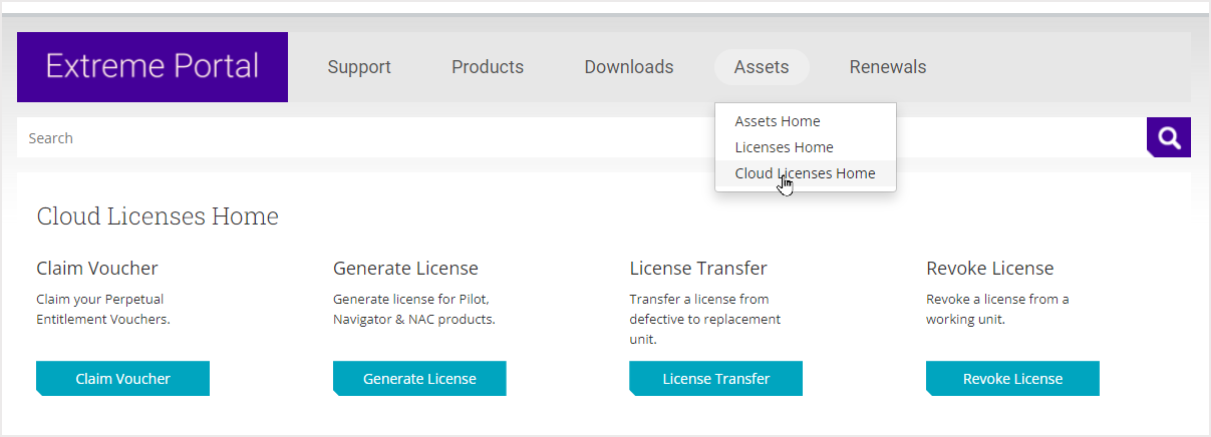
-
Upload the revocation file and select Submit.
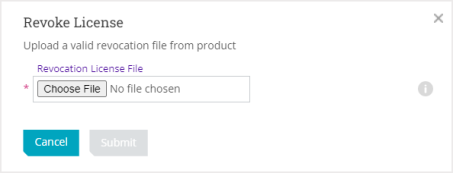
The revoked licenses are returned to the license pool. Contact support if you encounter an error. You will need to provide the revocation file (.rvk) and the error message.
License Limits and Violations
For each request to add a device to ExtremeCloud IQ Site Engine:
- In Connected mode: ExtremeCloud IQ determines if there are enough licenses of that type available.
- In Air Gap mode: ExtremeCloud IQ Site Engine uses the license file to determine if there are enough licenses of that type available.
As a result for both modes, one of the following actions happens:
- If there are enough licenses, device onboarding is successful.
- If there are not enough Navigator licenses, a Pilot license is used instead.
- If there are not enough Pilot licenses, the request is considered a license violation.
| NOTE: | When an evaluation license is used for ExtremeCloud IQ Site Engine, all devices are managed with Pilot licenses. |
To correct a license limit violation:
- In Connected mode: You must acquire more licenses (and, when the updated licenses are available in ExtremeCloud IQ, they are used by ExtremeCloud IQ Site Engine).
- In Air Gap mode: You must acquire more licenses by generating a new licensing file from the licensing portal, then install the licensing file in ExtremeCloud IQ Site Engine.
Devices Marked as Unmanaged
When devices are marked as Unmanaged in ExtremeCloud IQ, they are also Unmanaged in ExtremeCloud IQ Site Engine.
Onboarded Unmanaged devices are indicated in the XIQ Onboarded column of the Network > Site > Device table by a
red X.
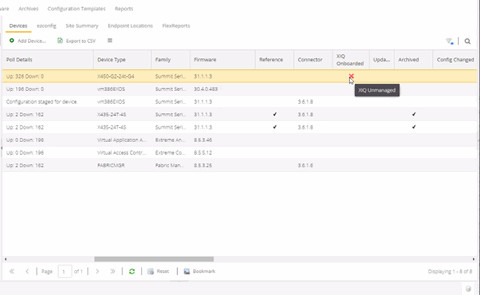
For more details on the Network > Site > Device table, visit Onboarding Unmanaged Devices.
Licensing for ExtremeControl (Network Access Control)
If the ExtremeCloud IQ Site Engine was onboarded to ExtremeCloud IQ, ExtremeCloud IQ provides the Network Access Control (NAC) entitlements to ExtremeCloud IQ Site Engine. There is an option to allocate a portion of the available license pool in ExtremeCloud IQ. The full 100% NAC entitlements should be allocated automatically to the first ExtremeCloud IQ Site Engine. If there are more Site Engines, for example, a lab instance and a production instance, then the NAC entitlements allocation can be changed in the ExtremeCloud IQ GUI. It is recommended to check the NAC entitlements allocation in ExtremeCloud IQ.
If the ExtremeCloud IQ Site Engine is operated in Air Gap deployment mode, the licensed quantity for ExtremeControl is provided through a license file. The license file is generated in Extreme Portal. The licensed quantity for ExtremeControl varies depending on whether ExtremeCloud IQ Site Engine is initially installed or it was upgraded from the Extreme Management Center.
After Upgrading from Extreme Management Center
If you are upgrading from Extreme Management Center to ExtremeCloud IQ Site Engine, the licensing and capabilities of ExtremeControl do not change. The following are included in the licenses:
- NMS-ADV License includes 500 Access Control End-Systems.
- NMS-xx License includes 250 Access Control End-Systems.
| NOTE: | If your version of ExtremeControl contains NMS or NMS-ADV licenses described above and licenses are used through ExtremeCloud IQ (in Connected mode) or in a locally stored license file (in Air Gap mode), ExtremeControl will sum those licensed quantities. |
Upon Initial Installation
If you are completing an initial install of ExtremeCloud IQ Site Engine, there is no end-system license included. The evaluation license can be generated on the Extreme Portal which includes unlimited end-systems.
For information on related help topics:
