Deploying ST2 Integration
Use the following steps to deploy StackStorm (ST2) Integration to ExtremeCloud IQ Site Engine:
- Download ST2Integration OVA from OVA file location.
- Open vSphere Client or VMware vSphere Web Client and select Deploy OVF Template.
- Enter the OVA template name in the Name field and select the location to which you are deploying the template in the Inventory Location and select Next.
- Select the host on which you are deploying the OVA template and select Next.
- Select the destination storage and select Next.
- Select disk format and select Next.
- Select network and select Next.
- Confirm your settings and select Finish.
- Access the VM.
A Configuration menu opens the first time you access the VM. You can change the configuration for each item up to three times. - Press Enter to accept the default values or make any necessary changes and press Enter.
After completing configuration, a Confirmation window displays.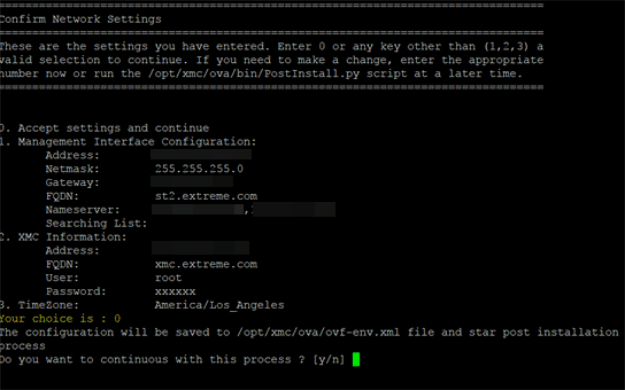
- Verify the information listed is accurate.
- Enter 1 to change the VM Network.
- Enter 2 to change the ExtremeCloud IQ Site Engine information.
- Enter 3 to change the time zone.
- Press any other key to accept the configuration.
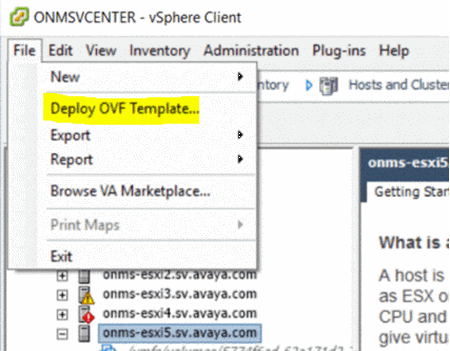
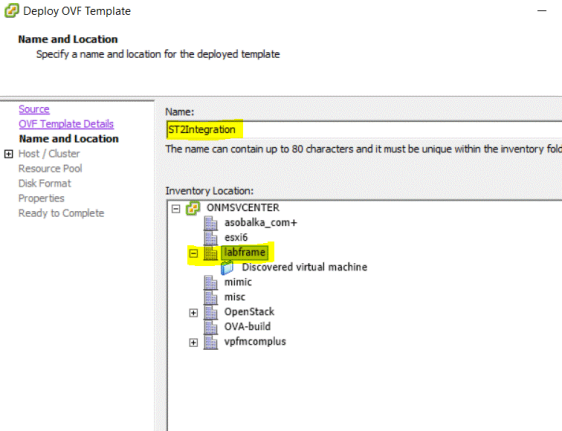
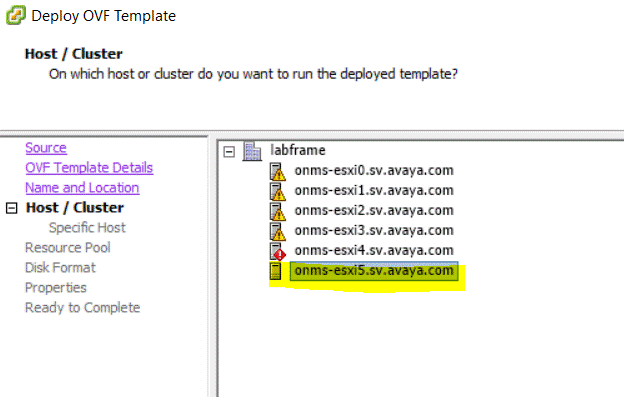
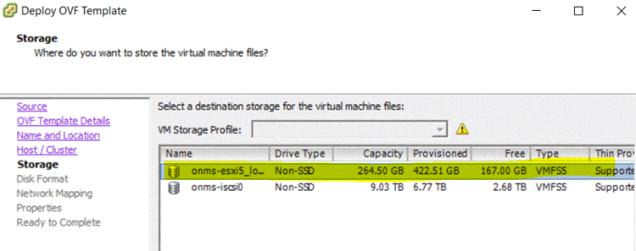
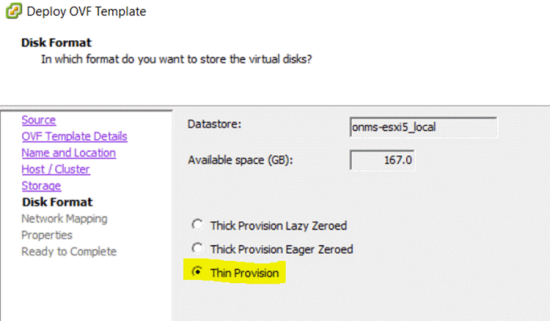
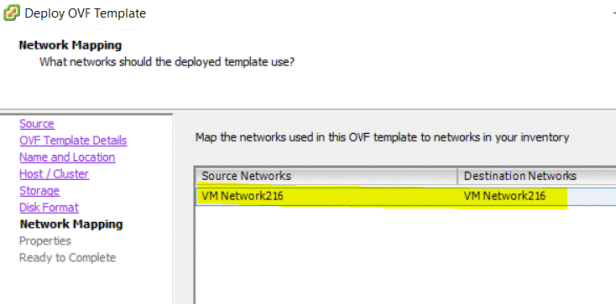
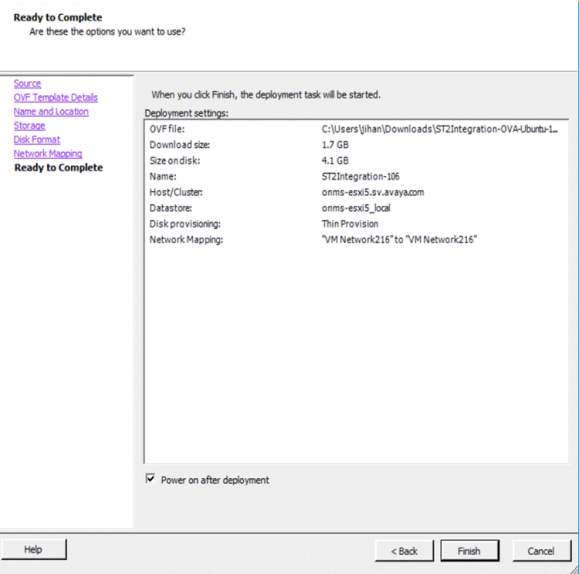
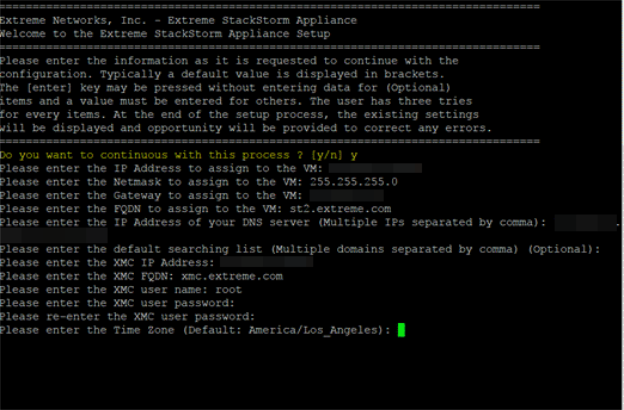
Once you have completed installation configuration, login to the ST2 web interface at https://host/ using st2admin and extreme as the user name and password, respectively.
After completing the deployment process, continue to Onboarding the ST2 Appliance to ExtremeCloud IQ Site Engine.
For information on related help topics: