Onboarding the ST2 Appliance
Once you deploy ST2, use the ZTP+ ST2 plugin built into the ST2 .OVA file to onboard the ST2 appliance to ExtremeCloud IQ Site Engine.
ST2 Appliance Onboarding
The ST2 appliance is onboarded to ExtremeCloud IQ Site Engine in one of two ways:
Automatic Registration
Through automatic registration, ExtremeCloud IQ Site Engine automatically adds the ST2 appliance. The ST2 appliance displays on the ExtremeCloud IQ Site Engine Network > Devices tab.
Use pre-registration if the ZTP+ Device Defaults for the ST2 appliance in ExtremeCloud IQ Site Engine are not configured or the configuration is incorrect. If you need to onboard the ST2 Appliance via pre-registration for either of these reasons, update the configurations in the ExtremeCloud IQ Site Engine Network > Discovered tab in order to allow registration of the ST2 appliance to ExtremeCloud IQ Site Engine.
The configurations of the ZTP+ Device Defaults affect the process of the ST2 appliance onboarding to ExtremeCloud IQ Site Engine. Select IP in the Use Discovered drop-down list and select the Admin Profile for the ST2 appliance. The ST2 appliance does not support an admin profile in which the user credential is null.
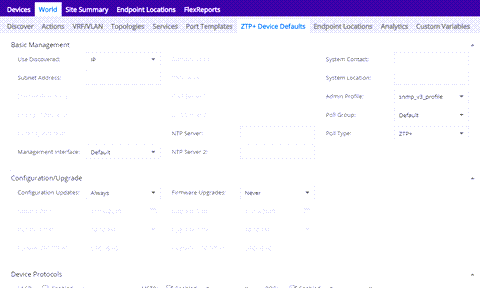
ExtremeCloud IQ Site Engine Pre-registration
If the full onboard process cannot be completed automatically for the ST2 Integration Appliance in ExtremeCloud IQ Site Engine because the configuration of the ZTP+ Device Defaults, the ZTP+ ST2 plugin automatically populates the appliance information and pre-registers in ExtremeCloud IQ Site Engine after the ST2 Integration Appliance deployment succeeds.
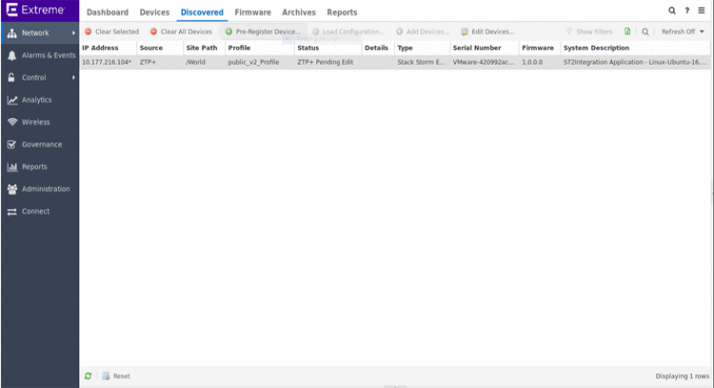
You must select the pre-register ST2 appliance and review the populated information for the appliance, then fill in or update the device name and specify the proper profile for ST2appliance on the Device tab from Configure Device window.
Review the ST2 Integration Applicance IP address and subnet, DNS, domain name and serial number, and review and update the device settings and apply device specific configuration.
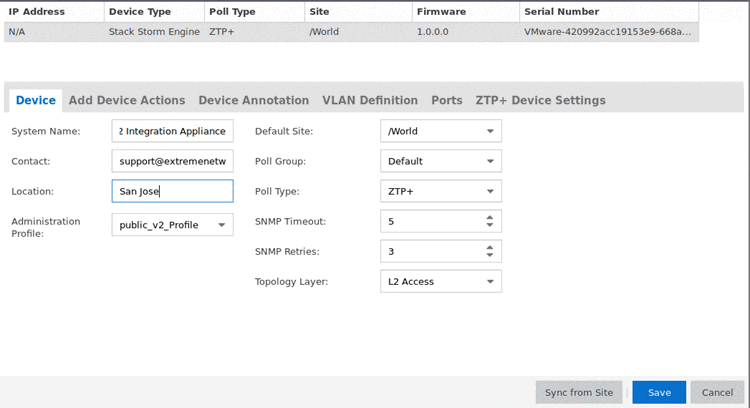
Once you edit or update the StackStorm appliance information, the Status changes to ZTP+ Staged.
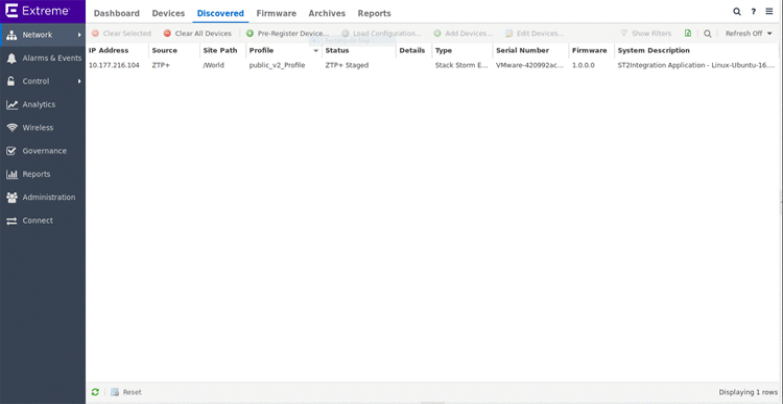
Configuration
In the Configuration phase of ZTP+, your credentials update or are created, based on the ST2 appliance profile you configured. If the user account is new, the root account’s remote login is disabled.
Running
After the configuration phase completes, ZTP+ is running and the ST2 appliance moves from the Discovered tab to the Devices tab.
Updating ST2 Appliance Credentials
Update the ST2 Appliance credentials in ExtremeCloud IQ Site Engine.
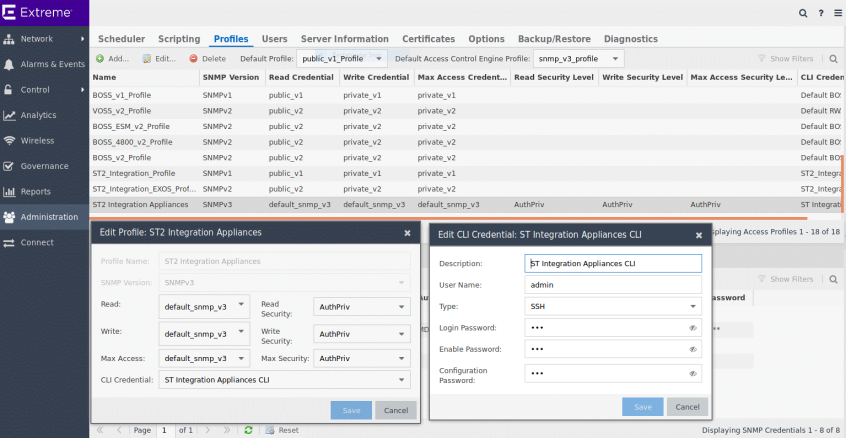
The ZTP+ ST2 plugin updates the user credentials automatically after the user updates the login credentials of the ST2 appliance via ExtremeCloud IQ Site Engine.
Device Terminal
Access the ST2 appliance from the ExtremeCloud IQ Site Engine Devices tab.
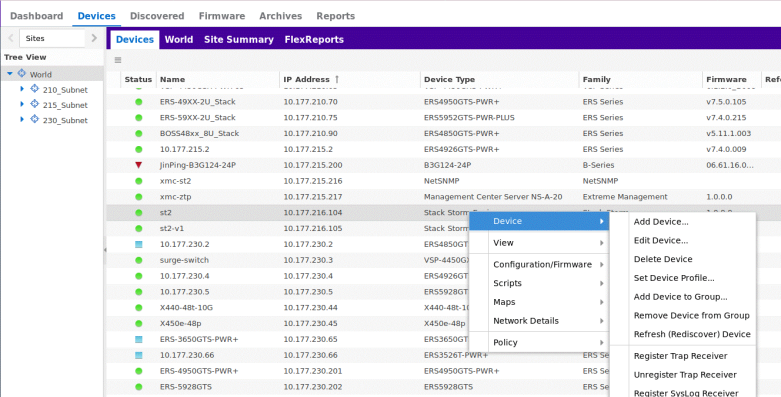
After completing the onboarding process, continue to ST2 Appliance Authentication in ExtremeCloud IQ Site Engine.
For information on related help topics: