This window allows you to select the device or devices against which to run the selected audit test. The Run Regime window contains all of the devices added to ExtremeCloud IQ Site Engine.
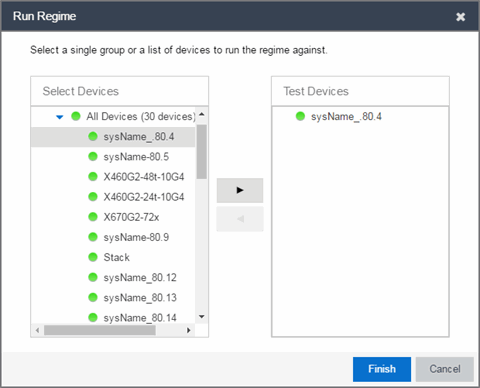
- Select Devices
- Expand the folders and select a single device, multiple devices, or a single device group. Select the right arrow button > to move the devices to the Test Devices list.
- Test Devices
- Lists the device(s) or device group the on which the audit test is performed. To remove a member from the list, select the device or device group and select the left arrow button <.
- Finish Button
- Select the Finish Test button to run the selected audit test(s) on the devices selected in the Test Devices list. The progress of the ExtremeCompliance audit is displayed in the Operations table.
For information on related help topics: