The Archive Version right-panel appears when you select an archive version in the left panel of the Archives tab or in the table in the Archive Name panel. The archive version is the date and time that an archive operation was performed. This panel displays information about the version, including the number of successful and failed saves for that version.
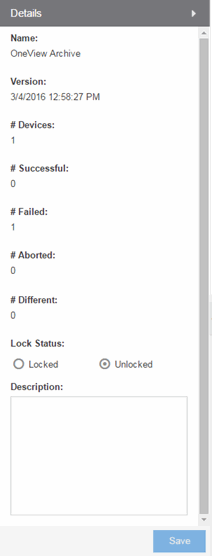
- # Different
- The number of saved configurations different from the previous configurations saved for the device(s).
- Lock Status
- Whether the version is locked or not locked. A locked archive version is not deleted when the maximum number of saved versions for this archive (as specified in the Create Archive window) is reached. To lock and unlock an archive version, right-click the archive version in the left-panel of the Archives tab or in the table on the Archive Name panel and select Lock/Unlock.
- Description
- Use this field to add additional notes about the version and save them using the Save button.
For information on related help topics: