The Archives tab allows you to create new archives (saved configurations) via the Create Archive window, edit an archive's attributes including devices, schedule, process, and setup, and view all of the archives for a particular device family, or see specific details about an individual archive. Additionally, with an ExtremeCompliance license, you can test your device archives for compliance with industry standards and regulations.
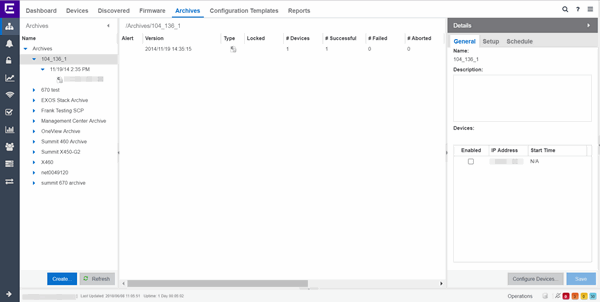
The Archives tab contains three panels:
- Archives Navigation Tree — The left-panel of the Archives tab contains a navigation tree which organizes your archives by device type:
- Archives Folder — This folder contains all your archive operations.
- Archive Name Folder — This is the name that you gave the archive operation when you created it. This folder contains a list of all the archive versions that have been performed.
- Archive Version Folder — This is the date and time when the archive operation was performed. Each version contains a list of all the individual files that were saved during the archive operation.
- Configuration File Icon
 — This icon represents an archived device configuration file. Individual files
are listed by the IP address of the device whose configuration is saved,
followed by the SNMP context, if applicable. Right-click a file in this view and select Create Configuration Template to modify an existing configuration template and create a new configuration template.
— This icon represents an archived device configuration file. Individual files
are listed by the IP address of the device whose configuration is saved,
followed by the SNMP context, if applicable. Right-click a file in this view and select Create Configuration Template to modify an existing configuration template and create a new configuration template. - Capacity Planning File Icon
 — This icon represents an archived capacity planning file.
Individual files are listed
by the IP address of the device whose capacity planning data is saved, followed by the SNMP context, if applicable. Right-click a file in this view and select Create Configuration Template to modify an existing configuration template and create a new configuration template.
— This icon represents an archived capacity planning file.
Individual files are listed
by the IP address of the device whose capacity planning data is saved, followed by the SNMP context, if applicable. Right-click a file in this view and select Create Configuration Template to modify an existing configuration template and create a new configuration template. - Both Configuration and Capacity Planning File Icon
 — This icon represents an archived file that includes both device configuration and capacity planning
data.
Individual files are listed
by the IP address of the device whose configuration and capacity planning data is saved, followed by the SNMP context, if applicable.
— This icon represents an archived file that includes both device configuration and capacity planning
data.
Individual files are listed
by the IP address of the device whose configuration and capacity planning data is saved, followed by the SNMP context, if applicable.
Right-click a file in this view and select Create Configuration Template to modify an existing configuration template and create a new configuration template using the Replace With feature to insert Custom Variables.
- Archives Main View — The main view of the Archives tab displays a table with information related to what you select in the Archives Folder.
There are four main views available on the Archives tab based on what you select in the navigation tree:- Archives Folder — Selecting the top-level Archives Folder displays information associated with the device families. This is high level information about each device group family.
- Archive Name — Selecting a device family in the left-panel shows a table containing all of the archives related to that device family. The information includes the archive type, the number of devices and the ultimate status of the archive process.
- Archive Version — Selecting the date of an archive in the left-panel provides information about the archive initiated on that date. It shows the firmware version as well as information about the saved file.
- Archive File — Selecting an individual archive file in the left-panel displays two tabs containing specific information about the archive record. The General tab contains information identical to that contained in the Archive Date panel. Right-click a file in this view and select Create Configuration Template to modify an existing configuration template and create a new configuration template. The Custom Variables tab shows all of the information saved in the archive.
- Details Right-Panel — The Details right-panel contains information related to what you select in the Archives main view. The right-panel displayed depends on what is selected in the main view:
The Create Archive button at the bottom of the left-panel opens the Create Archive window, which allows you to create new archives for your devices.
For information on related help topics: