The Archive Name Panel appears when you select an archive name folder in the left-panel of the Archives tab. The main panel displays the archive's versions, the dates and times the selected archive occurred. Right-click an item or items for a menu of options.
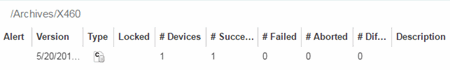
- Alert
- A yellow alert icon in this column signifies one or more of the following:
 — there is a difference between the
saved configuration(s) in this version and
previous configurations saved for the device(s).
— there is a difference between the
saved configuration(s) in this version and
previous configurations saved for the device(s).
 — a configuration save failed for one or
more of the devices in this archive
version.
— a configuration save failed for one or
more of the devices in this archive
version.
- Type
- The icon in this column signifies the type of data the archive is configured to save:
 — Device Configuration Data
— Device Configuration Data
 — Capacity Planning Data
— Capacity Planning Data
 — Both Device Configuration and Capacity Planning Data
— Both Device Configuration and Capacity Planning Data
- Locked
- A
 indicates that the archive version is locked. A locked archive version is not deleted when the maximum number of saved versions for this (as specified in the
Create Archive window). To lock and unlock an archive version, right-click the archive version in the
left-panel Archives tab, and select Lock/Unlock.
indicates that the archive version is locked. A locked archive version is not deleted when the maximum number of saved versions for this (as specified in the
Create Archive window). To lock and unlock an archive version, right-click the archive version in the
left-panel Archives tab, and select Lock/Unlock.
- # Different
- The number of saved configurations different from the previous configurations saved for the device(s).
- Description
- Displays any notes about the version entered into the Description field in the Archive Version right-panel, which opens in the right-panel when you select an archive version from the Archive Main panel (the current view) or when you select an archive version folder from the left-panel.
Right-Panel
The right-panel varies depending on whether an archive version is selected in the Archive Name main panel table.
- Archive version not selected — Archive Name right-panel is displayed.
- Archive version is selected — Archive Version right-panel is displayed.
For information on related help topics: