This window lets you edit the device(s) on which to perform the archive. The current archive members are listed when you open the window. Access the window from the Edit Devices button in the Archive Name right-panel.
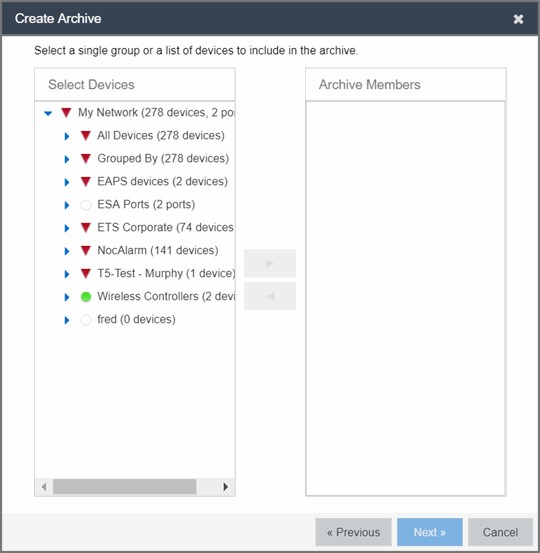
- Select Devices
- Expand the folders and select a single device, multiple devices, or a single device group. Select the right arrow button > to move the devices to the Archive Members list.
- Archive Members
- Lists the device(s) or device group the on which the archive is performed. To remove a member from the list, select the member and select the left arrow button <.
- Right Arrow Button
- Select > to add the selected device(s) or device group to the Archive Members list.
- Remove Button
- Select < to remove the selected device(s) or device group from the Archive Members list.
For information on related help topics: