The Archive Name right-panel appears when you select an archive name folder in the left-panel of the Archives tab. It contains three tabs that allow you to edit an archive's attributes including devices, schedule, process, and setup.
General
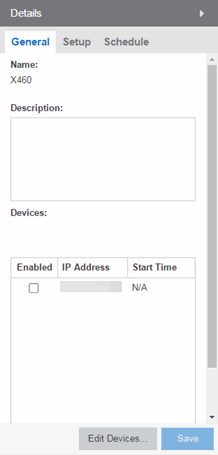
- Name
- The name of the archive operation. You cannot change the archive name here. To rename an archive, right-click the archive in the left-panel of the Archives tab, and then select Rename.
- Devices
- Lists the devices selected for the operation. Using the Enabled checkboxes, select or deselect the devices you want to archive. To edit this device list, select Edit Devices.
Setup
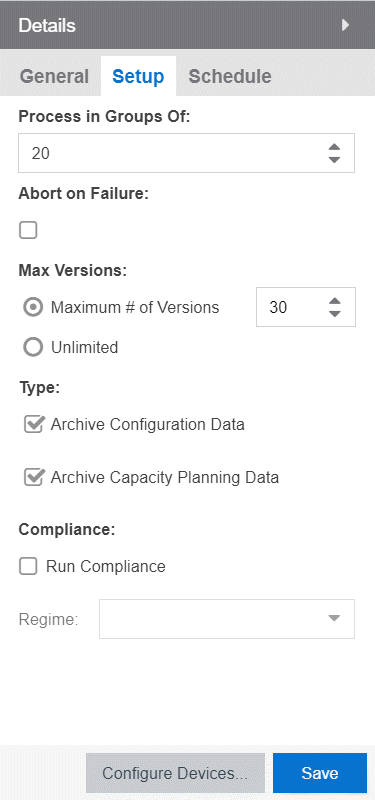
- Process in Groups Of
- The archive is performed simultaneously on the number of devices specified in the Process in Groups Of field. Enter the value 1 to perform the operation serially, one device after another.
- Abort on Failure
- Select this checkbox to stop the archive operation after a failure. This is useful if you are performing an archive operation on multiple devices and you want the operation to stop after a failure on a single device.
- Max Versions
- Specify the maximum number of versions to save for this archive. This allows you to limit the number of versions saved for each archive. When the maximum number is reached, older versions are automatically deleted. If you specify a number that is less than the current number of saved versions, older versions over the maximum number are automatically deleted the next time the archive is performed. Select Unlimited if versions are always retained.
- Type
- Select the appropriate checkbox for the type of data you wish to
archive:
- Archive Configuration Data — Create archives (backup copies) of your devices' configurations you can restore to the devices at a later date.
- Archive Capacity Planning Data — Create archives of port and FRU information.
- Compliance
- Select the Run Compliance checkbox to perform an ExtremeCompliance audit on the archive using the regime you select in the Regime drop-down list.
- Save
- Saves any changes made to the archive attributes. Selecting a Frequency of Now performs the archive immediately.
- Edit Devices
- Opens the Create Archive window where you can select a single group or a list of devices to include in this archive. This allows you to change the devices the archive is performed on.
Schedule

- Frequency
- Use the drop-down list to select the frequency with which you want the archive performed: Never, Now, Once, Daily, Weekly, or On Start Up. The Never option lets you create an archive operation without actually performing it. The Now option lets you perform an immediate archive.
- Date
- Use the drop-down list to select the month you want the archive to start. A calendar corresponding to the selected month is displayed. Select the desired starting day by selecting the calendar. You can use the arrows on either side of the drop-down list to change the month, and change the year by entering a new year in the text field.
- Start Time
- Set the starting time for the operation and select AM or PM. (This field is grayed out if you select the Never or Now frequency.)
For information on related help topics: