The VLAN tab Lists any virtual local area networks within the map.
Accessing Network Details
- Right-click a map or map tree in the left-panel.
- Select Network Details from the drop-down list.
- Select VLAN Summary.
- Select Network > Devices.
- Select the second tab of the open Devices window, which is the Map Tab for the map you selected.
- The VLAN tab will be included in the Network Details panel at the far right of the open Devices window.
| NOTE: |
For an alternate way to access the VLAN Summary tab:
|
VLAN Summary tab
The VLAN Summary tab displays VLANs configured as part of devices included in the map. Columns in the VLAN tab provide additional information, including the VLAN tag, the name of the VLAN, any protocol filters applied for devices on which the VLAN is configured, and whether or not IP forwarding is enabled for the VLAN.
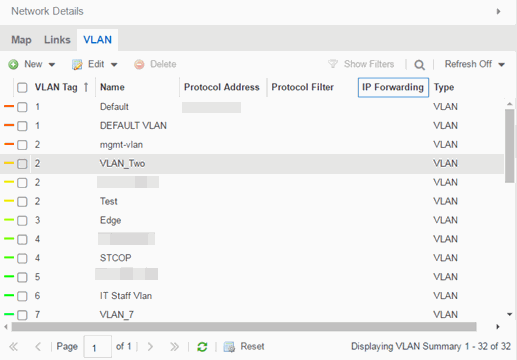
Selecting the checkbox associated with a VLAN highlights any devices to which that VLAN is assigned by surrounding the device in a box with a color-coded title bar containing the VLAN name.
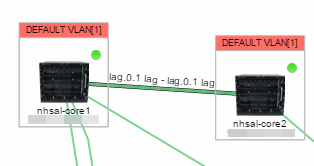
Selecting multiple VLANs assigned to the same device adds a new title bar to the box that displays the VLAN name and associated color.
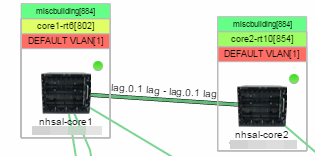
Additionally, from the VLAN tab, you can create a new VLAN or create a VLAN protected by an EAPS domain via the New drop-down list. You can edit the ports, name, and devices associated with an existing VLAN via the Edit drop-down list.
For information on related help topics:
For information on related topics: