The Application Performance History report contains a graph that provides the number of tracked applications and network services at all of your sites with an application response time within the expected range (green) and the total number of tracked applications and network services at all sites (blue) for the duration you define. If no sites have application response times within the expected range, the chart may not display data (green). In a network with two sites, a tracked application accessed at each site appears twice, one time for each site. The values here are the values displayed in the Application Performance ring chart over the time span you define.
| NOTE: | The graph displays tracked applications and network services observed on all of your ExtremeAnalytics engines. |
Select the increment between which ExtremeCloud IQ Site Engine analyzes applications from the data drop-down list. Available options are Raw, Hourly, or Daily data.
Select the time span for which the report displays from the time span drop-down list. Available options are Last 24 Hours, Yesterday, Last 3 Days, Last Week, Last 2 Weeks, Last Month.
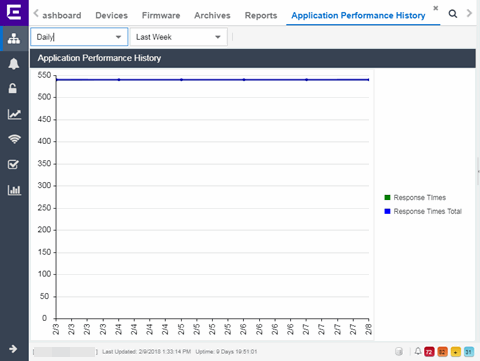
For information on related help topics: