The High Error Ports report displays a list of ports for which error statistics are above the threshold you configure. A port is displayed in the report if the port is up and historical data collection has been enabled on the device long enough for statistic collection.
| NOTE: | Use the Port Health Chart section of the Impact Analysis options to configure the threshold ExtremeCloud IQ Site Engine uses to determine port error rates. |
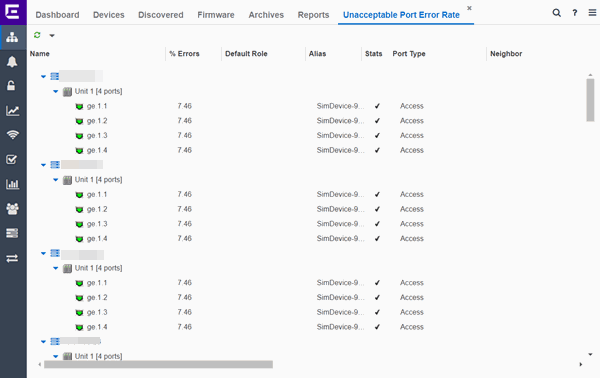
The following columns are included in the report:
- Name
- The device or port interface name.
- % Errors
- The percentage of errors (which is based on the Port Error Packets % statistic) as of the last report, in relation to the total number of ports indicated. The total errors indicated may include measurements of ifInDiscards, ifOutDiscards, IfInErrors, ifOutErrors, and ifInUnknownProtos. Other errors counters may be included if they are available on the device.
- Default Role
- If the end user is unauthenticated, the port implements its default role. You can select to use the current default role on the device or set a default role. If there is no default role specified, there is no role on the port.
- Alias
- Shows the alias (ifAlias) for the interface, if one is assigned.
- Stats
- Displays information about the port, if configured in PortView.
- Port Type
- The type of port. Possible values include: Access, CDP, CDP FTM 1 Backplane, FTM 1 Backplane, and Logical.
- Neighbor
- The port to which the port is connected.
- Port Speed
- The speed of the port. Possible values include: 10/100, speed in megabits per second (for example, 800.0 Mbps), Unknown (displayed for logical ports).
- PVID
- Displays the VLAN ID of the VLAN assigned to the port. When you assign a VLAN to a port, that VLAN's ID (VID) becomes the Port VLAN ID (PVID) for the port.
- VLANs
- The VLANs to which the port is associated.
- Description
- A description of the port and the device.
- Port Type Details
- Additional information about the type of port.
- Serial Number
- The serial number of the device.
For information on related help topics: