VLAN Range makes it easy to add many VLANs to a device. To add VLANs in a group, instead of manually adding and editing one entry at a time, provide the VID range, Name prefix, and VRF ID for all newly imported VLANs.
You can provision VLANs from three different levels (device, site, service definition):
- Device Level – Use this level to configure a VLAN on an individual device.
- Site Level – Use this level to configure VLANs for all the devices that belong to a site.
- Service Definition Level – Use this level to configure VLANs on a Service Definition, which serves as a container for shared configurations. You can assign a Service Definition to a site, which then applies all the contained configurations to all the devices that belong to that site.
In the VLAN Definition window for the above levels, select  to specify the following:
to specify the following:
- Comma-separated list of VLAN ranges
- Prefix that is used for the auto generated VLAN names
- VRF

When you select OK, Fabric Assist creates the specified VLANs and displays them in the corresponding VLAN Definition window (device, site, or service definition).
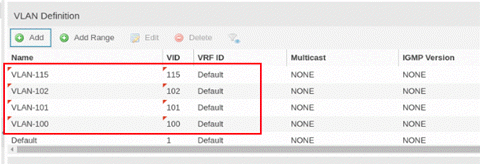
For information on related help topics:
For information on related topics: