The Scripts tab allows you to view pre-defined scripts provided by ExtremeCloud IQ Site Engine, and allows you to create your own scripts.
ExtremeCloud IQ Site Engine scripts are files containing python scripts, CLI commands, control structures, and data manipulation functions. Scripts can be executed on one or more devices or ports: simultaneously on multiple devices or ports, or on one device or port at a time.
You can create tasks, which run a script on specified devices or ports at specified times, either on a one-time or recurring basis. Tasks execute the script according to a schedule you configure.
To display the scripts configured in ExtremeCloud IQ Site Engine, open Tasks > Scripts.
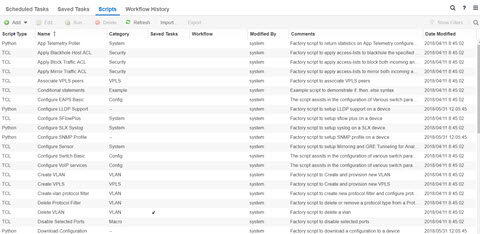
- Name
- The name of the script. The script Name is defined when adding the script and can not be edited.
- Saved Tasks
- A check mark in this column indicates the script is configured as a saved task and is available on the Saved Tasks tab.
- Workflow
- A check mark in this column indicates the task is included in a workflow.
Double-click a script to open the Edit Script window.
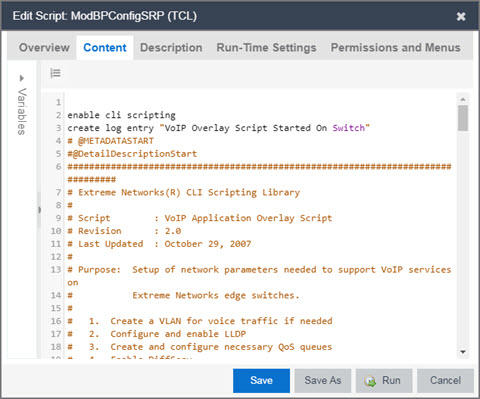
For information on related help topics: