The Site Summary tab contains a table that lists all of the Sites created on your network.
Access the Site Summary tab by opening the Devices tab and selecting the Site Summary tab in the right-panel.
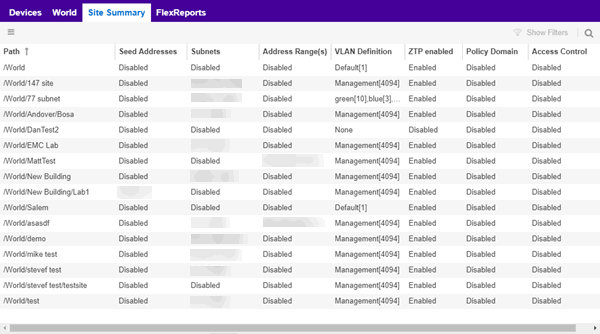
You can edit a site within the table by selecting the site row, selecting the Menu ( ) button, and selecting Edit (
) button, and selecting Edit ( ). The Site tab opens for the site you selected, which allows you to configure devices included in the site.
). The Site tab opens for the site you selected, which allows you to configure devices included in the site.
The following columns are included on the Site Summary tab:
- ZTP
- Indicates whether ZTP+ (Zero Touch Provisioning Plus) is enabled for the site.
- Access Control
- Displays the ExtremeControl's engine group to which devices added to the site are assigned.
- Analytics Role
- Displays the purpose of the devices added to the site: Access, Core, Data Center, DMZ.
- Analytics Home Engine
- Displays the ExtremeAnalytics engine located with the devices associated with the site.
- XIQ Location
- Indicates whether devices assigned to the site are mapped to the specific locations in ExtremeCloud IQ. The XIQ Location is assigned on the site level and values are only present in ExtremeCloud IQ Site Engine deployments in connected mode.
For information on related help topics:
For information on related topics: