Changes to device configurations are first staged in ExtremeCloud IQ Site Engine, then enforced to the devices themselves.
To make changes to devices in ExtremeCloud IQ Site Engine:
- Access the Network > Devices tab.
- Use the Navigation drop-down menu to select the method by which ExtremeCloud IQ Site Engine organizes devices.
- Select the Devices tab in the right-panel.
- Select the devices for which you are changing the configuration in the Devices list in the right-panel.
- Select the Menu icon (
 ) and select Configure.
) and select Configure.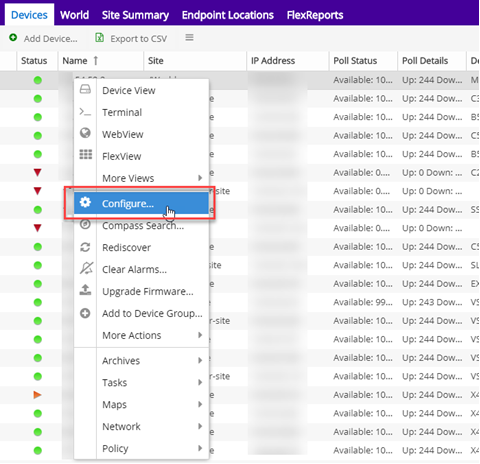
The Configure Device window opens. - Use the Configure Device window, to make changes.
- Select Enforce Preview.
The Compare Device Configuration window opens. - Use the Enforce drop-down list to verify all of the changes you are enforcing to your devices.
- Select Enforce.
The changes are saved to your devices.
For information on related help topics:
For information on related topics: