Use the Custom Variables tab on the Sites tab to configure variables. Variables you create serve as a placeholder for a specific value. Use variables you create in a configuration template, script or workflow, in a CLI command, or in a third-party application via the Northbound Interface.
To create a variable:
- Access the Network > Devices tab.
- Use the left-panel drop-down list and select Sites.
- Select the site in which you are adding the variable.
- Select the tab displaying the site name in the right-panel.
- Select the Custom Variables tab.
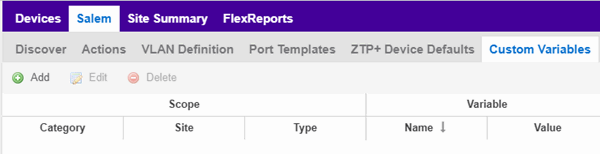
- Select Add to add a new row to the table.
- Select a Category, Site, and Type in the Scope section of the table.
- Enter a Name, select a Type, and enter a Value in the Variable section of the table.
- Select Update to save the new variable to the table.
- Select Save to save the new variable to the site.