The ExtremeCloud IQ Site Engine Fabric technology is a solution to manage your domains seamlessly and interdependently across both physical and virtual servers, storage, and networks. It is designed to be highly efficient, flexible enough to adapt to your network's varying traffic volume, and easily maintained with minimal intervention. You can provision Fabric functionality on the Sites tab in ExtremeCloud IQ Site Engine.
For additional information about Fabric functionality, see the Configuring Fabric Basics and Layer 2 Services on the VOSS Operating System Software VSP 8600 guide for the latest VSP 8600 release.
ExtremeCloud IQ Site Engine's fabric solution consists of two major components:
- Fabric Manager — A virtual engine that provides ExtremeCloud IQ Site Engine with fabric topology information and allows you to configure fabric functionality on your fabric-enabled devices.
- Fabric Tab — The tab within ExtremeCloud IQ Site Engine that allows you to view and configure the fabric functionality on your devices.
| NOTE: |
Beginning with ExtremeCloud IQ Site Engine version 8.5.5, the Ubuntu Operating System has upgraded to version 18.04.5 for the Fabric Manager. |
|---|
Once the Fabric Manager engine is running in ExtremeCloud IQ Site Engine, the Fabric tab on the Devices tab displays information about the fabric topologies currently configured on your devices.
| NOTES: |
The following device types support fabric functionality: ERS35xx with firmware version 5.3.7 and later, ERS36xx with firmware version 6.2.0 and later, ERS48xx with firmware version 5.12.0 and later, ERS49xx with firmware version 7.6.0 and later, ERS59xx with firmware version 7.6.0 and later, VSP7024 with firmware version 10.4.6 and later, VSP4xxx with firmware version 6.1.3 and later, VSP7xxx with firmware version 6.1.3 and later,VSP8xxx with firmware version 6.1.3 and later For minimum requirements, see ExtremeCloud IQ Site Engine Configuration and Requirements. |
|---|
Accessing Fabric in ExtremeCloud IQ Site Engine
After adding the Fabric Manager engine in ExtremeCloud IQ Site Engine, view the fabric topologies configured on your devices on the Fabric tab.
To access the Fabric tab:
- Open the Devices tab.
- Select Sites from the left-panel drop-down list.
- Right-click a site in the left-panel tree.
- Select More Views > Fabric Topology from the menu.
The Fabric tab opens.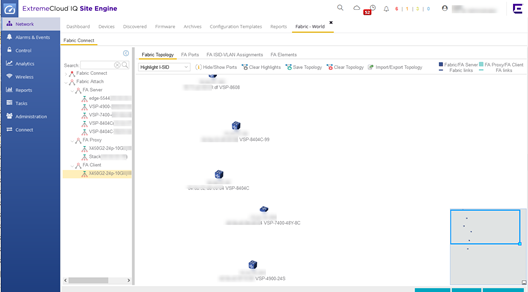
Fabric Tab
The Fabric tab includes three sub-tabs:
- Fabric Topology — Displays the fabric topologies configured on your fabric-enabled devices.
- FA Ports — Displays the ports on which fabric is configured.
- FA ISID-VLAN Assignments — Allows you to view Virtual Extensible LANs (VXLANs) that tunnel Layer 2 traffic over a Layer 3 network in the fabric topologies you configure.
For information on related help topics:
For information on related topics: