You can create a service definition in the Sites tab in ExtremeCloud IQ Site Engine. Service definitions display information configured in service applications definitions. When created, service definitions are added to sites in your network and are used to build a fabric topology map.
Create a Service Definition
To create a service definition:
- Open the Devices tab.
- Select Sites from the left-panel drop-down list.
- Select Service Definitions in the left-panel.
- Right-click Service Definitions.
- Select Create Service Definition.
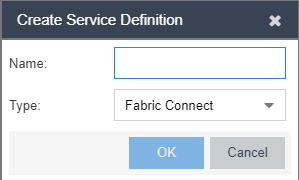
The Create Service Definition window opens. - Enter a name in the Name field.
- Select Fabric Connect from the Type drop-down list.
- Select OK to create the service definition.
After the service definition is created and configured, you can apply it to a site within your network. When fabric services have been assigned to a site, they cannot be deleted.
Service Definition Panel
After the service definition is created, it is available in the left-panel tree. Select it to open a new right panel that includes a Services tab and a Service Summary tab.
Rename a Service Definition
After a service definition has been created and configured, you can change or modify its name.
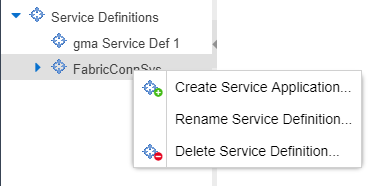
To rename a service definition:
- Open the Devices tab.
- Select Sites from the left-panel tree drop-down list.
- Expand Service Definitions in the left-panel.
- Right-click the service definition you are renaming.
- Select Rename Service Definition.
- Enter a new name in the Name field.
- Select OK to rename the service definition.
Delete a Service Definition
When a service definition has been created and configured, you can delete it; however, a service definition or any of its associated service applications cannot be deleted if it has been assigned to a site.
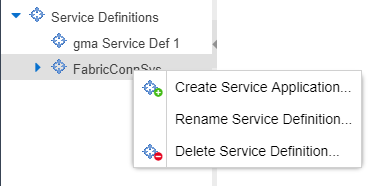
To delete a service definition:
- Open the Devices tab.
- Select Sites from the left-panel drop-down list.
- Expand Service Definitions in the left-panel.
- Right-click the service definition you are deleting.
- Select Delete Service Definition.
- Select Yes to delete a service definition.
For information on related help topics:
For information on related topics: